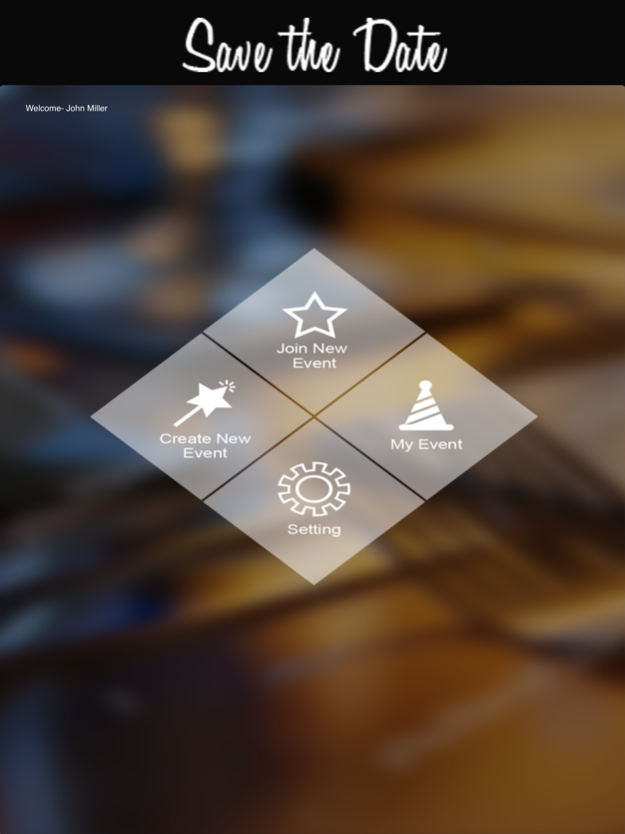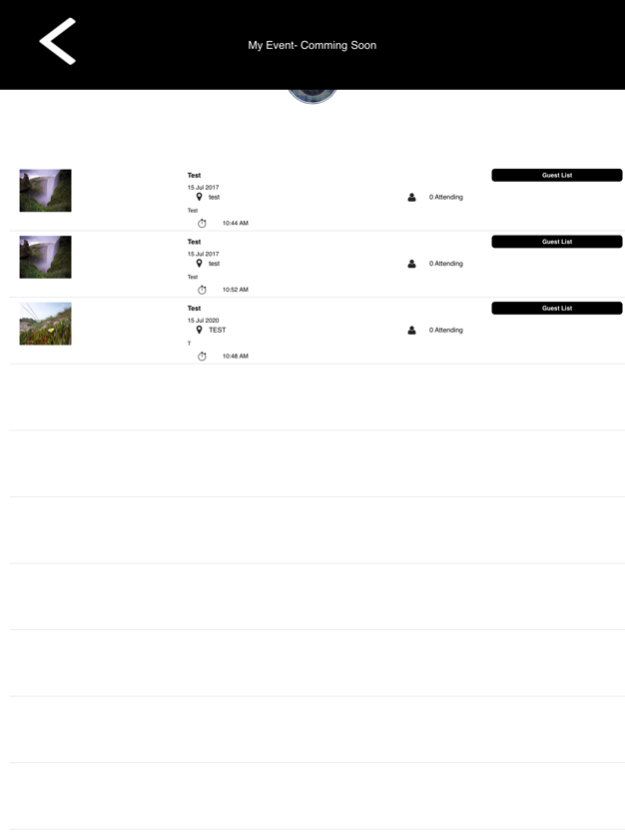Save the Date-Event 1.2
Continue to app
Free Version
Publisher Description
Are you ready for your special day? There are so much to prepare until the special day? Well, first
thing – you need to invite the guests and we are here to help you with our fantastic apps. This is
an ultimate application for “Save the date” to your important events, by using this apps, you can get
the most updated information of the upcoming wedding dinner, party, conference and etc.
All you need to do is sign up a new account through this apps and login to start create a new events
for your special dates. From this apps, the user could create events, join events, share photo on the
event date live, sent invitation card (user could choose a template design from our apps and start to
customize by the users), e- ticket (user could retrieve their table number by just scan their QR code)
OR user could manually key in their details to get the table number instantly). Hence, the user of this
apps can easily have a complete guest list in order to arrange a best seat to make their guest have
pleasant night with the right companion besides. And this apps will pop up a notification in order to
remind the guest or the users for the upcoming events.
It’s easy-peasy! Get it now for FREE and start enjoy your party hassle free and you will never ever
miss an upcoming events.
Special Features:
-User friendly apps interface
-Wide range of invitation card design available
-Impress your guests with magnificent template card designs.
-Hassle free seat arrangement
-Save the event photo that share by every guest instantly
-Share photo live on the day
-Share via major social networks
Oct 7, 2017
Version 1.2
This app has been updated by Apple to display the Apple Watch app icon.
Fix Bugs.
About Save the Date-Event
Save the Date-Event is a free app for iOS published in the Food & Drink list of apps, part of Home & Hobby.
The company that develops Save the Date-Event is Qapp. The latest version released by its developer is 1.2.
To install Save the Date-Event on your iOS device, just click the green Continue To App button above to start the installation process. The app is listed on our website since 2017-10-07 and was downloaded 1 times. We have already checked if the download link is safe, however for your own protection we recommend that you scan the downloaded app with your antivirus. Your antivirus may detect the Save the Date-Event as malware if the download link is broken.
How to install Save the Date-Event on your iOS device:
- Click on the Continue To App button on our website. This will redirect you to the App Store.
- Once the Save the Date-Event is shown in the iTunes listing of your iOS device, you can start its download and installation. Tap on the GET button to the right of the app to start downloading it.
- If you are not logged-in the iOS appstore app, you'll be prompted for your your Apple ID and/or password.
- After Save the Date-Event is downloaded, you'll see an INSTALL button to the right. Tap on it to start the actual installation of the iOS app.
- Once installation is finished you can tap on the OPEN button to start it. Its icon will also be added to your device home screen.